Communicating with church members takes a bit of art and science. Most churches have gotten great at giving a sermon, but what about those other forms of communication?
The messages most likely to be read is actually SMS 📱… with some statistics as high as 90%… but for churches and nonprofits open rates for email 📧 is also usually high (somewhere around 30~50% is excellent for a church).
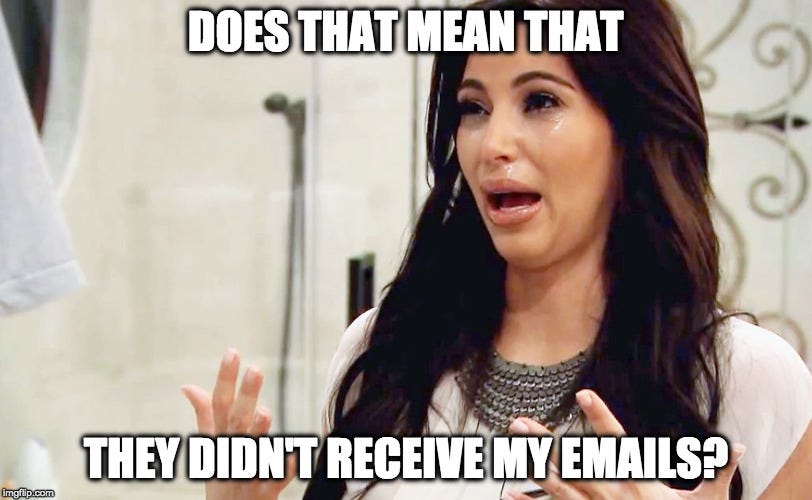
So let’s talk real quick about getting emails into your members inbox and getting them to open those emails!
1. Get the DNS records right! 👈
DNS tells people’s email service that your email service was allowed to send them an email. Without having them right, your email isn’t going to make it into the majority of mailboxes. When these rules aren’t being followed, the receiving server assumes the emails might be coming from a criminal instead of a legitimate source so they tend to get quarantined.
Here’s the three vital DNS rules:
You need a SPF DNS rule 🖥️
A SPF rule tells receiving email servers that the server that sent the email is allowed to send that email. It’s common we have our main email service covered in the default rule. For Microsoft 365 it looks like this:
v=spf1 include:spf.protection.outlook.com -all
But, let’s say you also have a ChMS connected to Mailgun and also have MailChimp, there’s a good chance you need to have them included in the rule as well for deliverability:
v=spf1 include:spf.protection.outlook.com include:mailgun.org include:servers.mcsv.net -all
You need DKIM DNS rules 🔑
DKIM is somewhat similar to SPF in that it’s based on DNS records, except it’s based on confirming a set of keys to confirm that an email server can send things as your church and that makes it a bit harder for criminals to pretend to be your church.
I see these get missed all the time and it definitely contributes to emails not being delivered into the inbox. 🤦 There are two records per email sending service and you need to follow the instructions of your email service provider to setup these records exactly as they require.
You need a DMARC DNS rules 👮
DMARC exists to try to protect your church’s email reputation by preventing people from pretending to be you. What it does is it tells recipient email servers that if the SPF and/or DKIM don’t match, then either reject or quarantine the email.
If you set it up restrictively, it can help protect your member from getting emails from criminals pretending to be a pastor at your church. A restrictive rule would look like this:
v=DMARC1; p=quarantine; rua=mailto:[email protected]; adkim=s; aspf=s;
It’s really helpful to sign up for a service, even a free one like Postmark’s DMARC reporting, so you can see every week that the emails you are sending are conforming and making it into mailboxes.
How to check if you have the rules ✅
If you aren’t sure if you have those technical things setup properly, hop over to https://mxtoolbox.com/emailhealth and type in your email address, it will give you a report with recommended changes.
2. Get the content right! 😀
If you want to land in the inbox you need to make sure the content looks and feels right. Here’s a few simple tips:
It needs to be short and personal 🤗
This one trips up a lot of churches I work with, even small ones run by very friendly and approachable pastors.🤷 Write the weekly “newsletter” email like you would write to your BFF, “ride or die,” “homie,” or just “close friend.” Keep it short and informal and encourage them toward a single action that’s going to move them forward as a disciple of Christ: a CE course, invite a friend to Alpha, join a small group, do something related to the sermon, etc.
Make sure it always comes from the same personal email address too like “[email protected]” or “[email protected]” depending on who does communications at your church. If you’re on the small side, then the senior pastor is the best choice. Very few people will respond, but some will and you’ll have another opportunity to pastor them outside of Sunday morning. You might even connect with your church’s introverts or the ~30% of churchgoers who haven’t returned to in-person service yet (yeah, that’s the average). 😲
Be sure to let your personality shine through. If you like memes, drop in a meme. If you drop emojis in text/social media, don’t be afraid to use them in email. Don’t pretend to be someone or something you aren’t in email.
Use images and links sparingly 🖼️
Yeah, images are fun, but don’t put more than one in an email. Too many will make it look like a bulk advertisement. Same with links, just include one or two that highlight an important next step to take like signing up for a small group.
Have an option and respect unsubscribes 👟
Some people will unsubscribe from some or all of your church’s emails. Lots of reasons this happens, just make sure you give them the option and if they exercise that option, then they should stop receiving emails. Not having the option or ignoring requests to unsubscribe can really mess with your ability to land in people’s inboxes… and, you know, nobody will like you. 😠
Don’t attach stuff 📎
Seriously guys, it’s 2022, people don’t want to get an attachment. Email attachments are the #1 method that hackers use to attack people and organizations, 😱 so email providers are rightly getting more and more aggressive with attachments and email addresses that send attachments in bulk. Instead, summarize what your members need to know and then send them to your website or ChMS to take the relevant action.
Ask questions 🙋♂️
You should use questions in writing emails. They tend to be opened more regularly if a subject line is a question, but also, if you ask a question in your email and someone replies then you will almost always end up in their focus section of their inbox as someone they interact with.
3. Final note on open rates 📭
Many of us have been using email software that tracks email opens. Unfortunately, we can’t rely on those anymore because they increasingly show up as opened and read when the automated security of the member’s email service provider inspects the email we send. The thing to measure now is how many people take the actions you ask them to take inside the email.
Those are the most important things to remember when sending your church members email, want to talk more about engaging your congregation and community digitally? Book a meeting with me.



